Account Deletion
How do I delete my Smashing Feathers Game Account?
When you choose to delete your account, all of your information, including personal data provided during the registration process, will be permanently removed from the Smashing Feathers database.This includes your username, email address, and any other details associated with your account.
How to Delete Your Account:
To delete your account in the game from Android/iPhone device, follow these steps:- Open the game application and navigate to the settings (located in the upper right corner)
- Once in the settings page, find and click on the red "Reset!" button
- Confirm the action by clicking "Yes" if you want to delete your account
- You will automatically exit the application afterwards

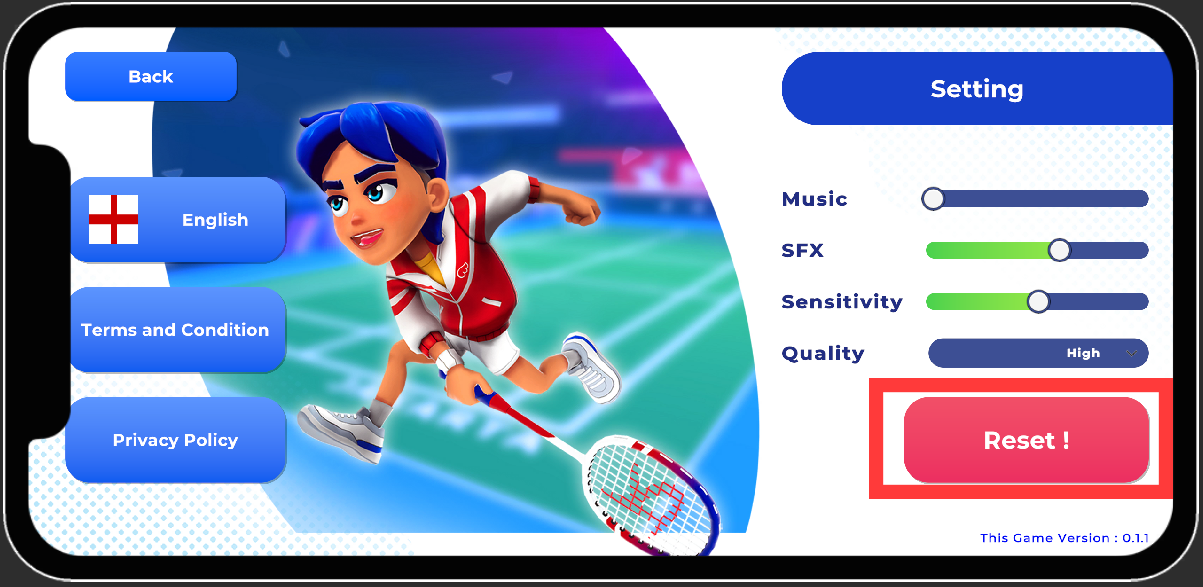

It's important to note that once your account is deleted, you will not be able to access the game using the same credentials.
If you wish to play the game again, you will need to create a new account using a different email address.
Deleting your account is irreversible, so please consider this decision carefully before proceeding.